User Guide
When Mandate Express opens a user name and password is required to log in. On successful login, the following screen is displayed.
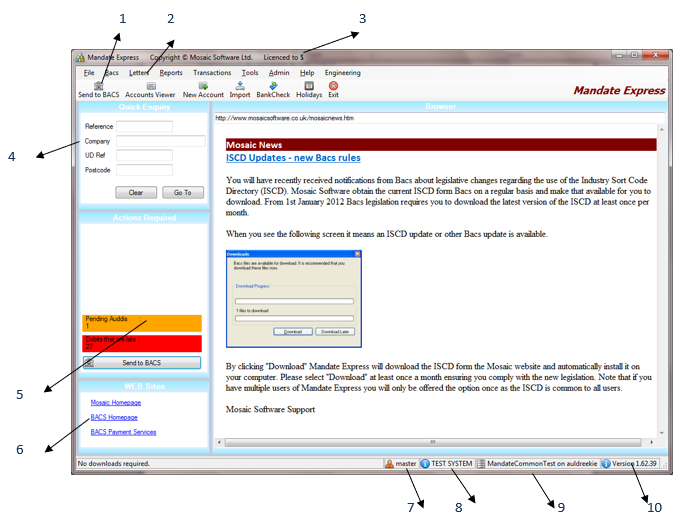
Key
- Function buttons
- Menus
- The Licence of Mandate Express
- Quick Search for an Account
- Actions Required
- Links to Websites that may be of Interest
- User logged in
- Working Directory Description
- Name and Location of the Mandate Express Database
- Version Number of the Software
Menus
The Menus Contain The Following Links:
File
- Accounts opens the Account Viewer
- New Account opens the New Account Wizard
- Cancel Dormant Accounts Opens the Dormant Account Form
- Manual Settlement Opens the Manual Settlement Form
- Recent Accounts Provides Quick access to the 10 most recently viewed accounts
- Import Opens the Import Form
- BacsPay Import (only available if the BacsPay Module has been purchased) opens theBacsPay module
- Bulk Trans Amount Changes Opens the Bulk Changes Form
- Backup Database Backs up the database to the selected location
- Switch Database allows the user to switch to a different database and working directory
- Switch User Allows the current user to log out and another user to log in
- Exit Allows The User To Exit The Application
Bacs
- Bacs Reports Opens the link to Download and Import Bacs Reports
- Bacs Report Query Allows the download of all available reports from Bacs
- Manual Bacs Reports Allows the manual import of Bacs Reports
- Bacs Reports History Provides a history of previously imported Bacs Reports
- Report Viewer Provides a tool to view Bacs Reports that have been saved
- Process Transactions Opens the Process Transactions Form
Letters
- Design Opens the letters designer
- Pending Letters expands to display Pending Letters and Pending Emails
- Prepare Review Letters opens the Review Letters Form
- Reprint Letters opens the Reprint Letters form
- Resend Emails opens the resent emails forms
Reports
- Links to the Mandate Reports
Transactions
- File History displays a grid of all the files that have been submitted to Bacs
- Transaction Detail displays a grid of all the transactions stored in the database
- BacsPay File History displays a grid of all the files that have been transmitted through the BacsPay module
Tools
- Account Validity Check
- Recalculate Arrears
- Bank Holidays
- BankCheck
- Banks opens the Sort code finder
- Test Bacs Connection
- Statistics
Admin - Only available to administrators
- Bacs Service User Numbers (SUN)
- Bacscom Profiles
- Cleanse Addresses
- Create AUDDIS 0C Record
- Delete Transaction
- Mandate Users
- Mandate Groups
- Export Designer
- Filter Designer
- Report Designer
- Import DevX Report
- Template Designer
- Paperless Script Editor
- Data
- Restore Data
- Data Downloads
- Manage Database Connections
- Manual Query
- Rollback Transaction
- Run Database Updates
- Maintain Currencies
- Database Login Settings
- Setup
- Bacs Report Rules
- Mandate Registration
- Email Settings
- Working Folder
- Accounts Utility Field Settings
- Groups Utility Field Settings
- Payment Application Settings
- Application Settings
- Bacs Settings
- Proxy Settings
- Program Updates
- Show MachineID
- Audit Report
- Audit Log Viewer
Help
- About Display Mandate Express Info
- Bacs Homepage
- Bacs Payment Services
- Help Topics, Opens Mandate - Express Help
- Licence Agreement - Mandate Express Licence Agreement Details
- Mosaic Software Ltd Homepage
Engineering
- Bacs Testing
- Bacs Report Testing
- Import Access DB
- TransactionID Convertor
